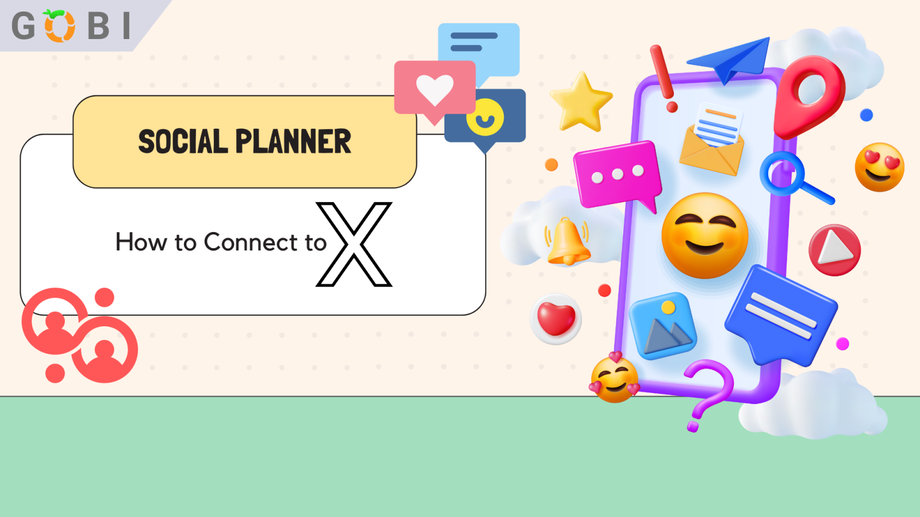Social media platforms have become indispensable tools for communication, networking, and brand promotion. Among these platforms, Twitter stands out as a dynamic and influential platform, providing users with the ability to share their thoughts, ideas, and content with a global audience in real time.
Whether you’re an individual seeking to expand your online presence or a business aiming to reach a wider customer base, learning how to connect to Twitter is the first step towards harnessing its power for your personal or professional endeavors.
In this guide, we will walk you through the simple and essential steps to establish a connection to Twitter, empowering you to engage with the world through 280 characters and unlock the full potential of this vibrant social platform.
Connect to Twitter
- Go to Marketing > Social Planner Settings.
Or Click on the Twitter Icon on the Social Planner dashboard.
2. Click on Connect a New Twitter Profile
Or Authorize your Twitter profile.
- Verify Connection.
Connecting to Twitter opens up a world of opportunities for you and businesses alike, enabling you to engage with a vast audience, share valuable insights, and promote your brand effectively. By following the straightforward steps outlined in this guide, you can seamlessly establish your presence on this dynamic social platform.
As you navigate the process of connecting to Twitter, remember to maintain authenticity and engage with your audience in a meaningful way. Leverage the power of hashtags, retweets, and interactions to build a strong online community around your interests or business niche.
Twitter’s fast-paced nature demands constant adaptability, so stay up-to-date with trends, create compelling content, and foster genuine connections.
If you have any questions about connecting your Twitter account to Social Planner, please contact GOBI support for help.