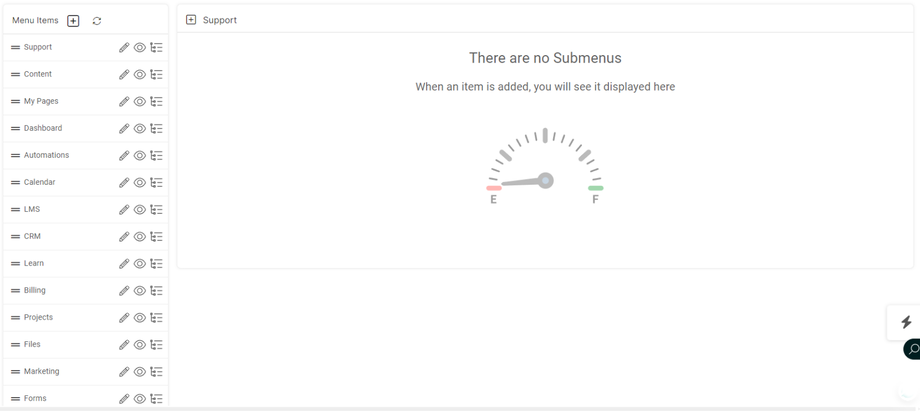We will help you to have a customized page shown on the left side Menu of your Portal or Client Portal.
We can reorder, rename and change the icons for all menu items. Also, add additional menu items on your Portal or Client Portal.
Here are the things we will need for this task:
- Admin User credentials (SuiteDash) are to be shared via NordPass. – Please click here on how to share credentials: Or you can create a staff member using this email: support@obi.services – Please click here on how to create a staff member.
- Ordered list of the Menu. (Where to put it? ex. First, Second, Third, etc.)
- Menu – What menu name needs to be added?
- What is it for? (Purpose of the menu)
- Where can it be seen? (ex. Client, Admin, Super Admin, Prospect, etc.)
- What type of URL? (Direct/Relative Link or Portal Page)
- The icon to be used for menus is shown below:
**Please note that content creation is now supported by OBI Services. Please visit our Team VA page for more information.