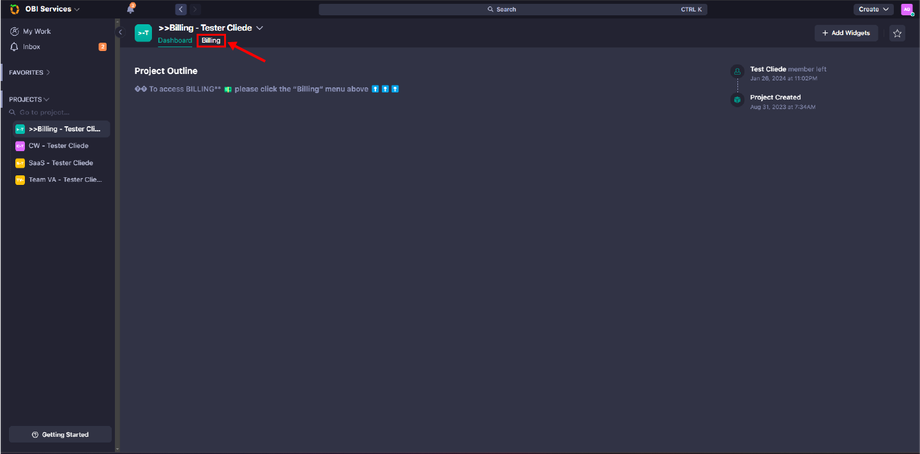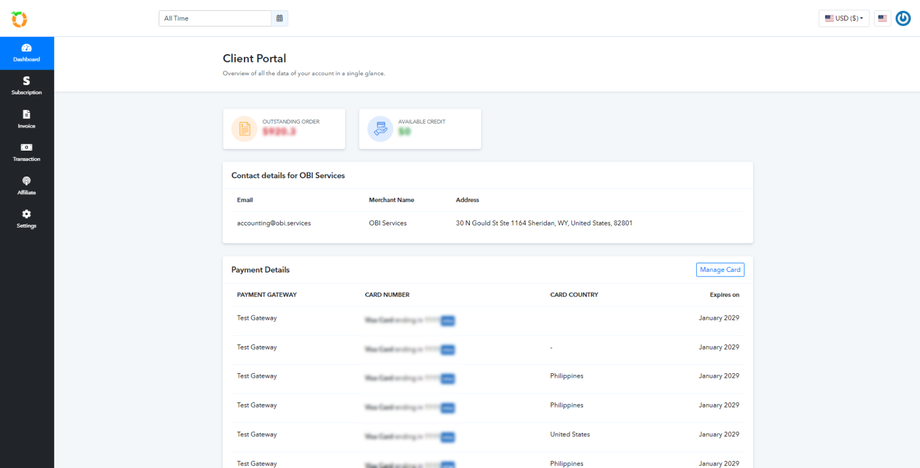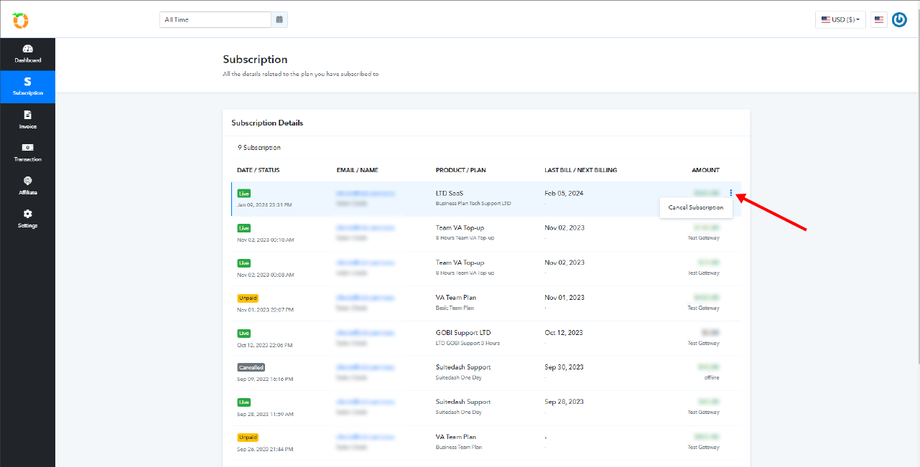If you wish to cancel your subscription with us, we have made the process quick and easy for you.
Please follow the step-by-step instructions below:
- Visit our client portal by clicking on the following link: https://projects.obi.services/https://projects.obi.services/
- On the left corner of the page, you will find the menu labeled “Billing.” Click on it to proceed.
- Within the Billing section, locate and click on “Subscription.”
- You will see a list of your active subscriptions. Identify the plan you wish to cancel and select it.
- Hover your cursor on the right side to access additional options for the selected plan. A small menu icon, commonly referred to as the “kebab menu,” will appear. Click on it.
- From the menu that appears, select “Cancel Subscription.”
- A text field will be displayed where you can provide us with the reason for canceling your subscription. We value your feedback, so please feel free to share your thoughts.
Please note that the cancellation will take effect at the end of your current billing cycle. You will have access to your subscription benefits until that time.
If you have any questions or encounter any difficulties during the cancellation process, please don’t hesitate to contact us at accounting@obi.services
Thank you for being a part of our community, and we hope to serve you again in the future.