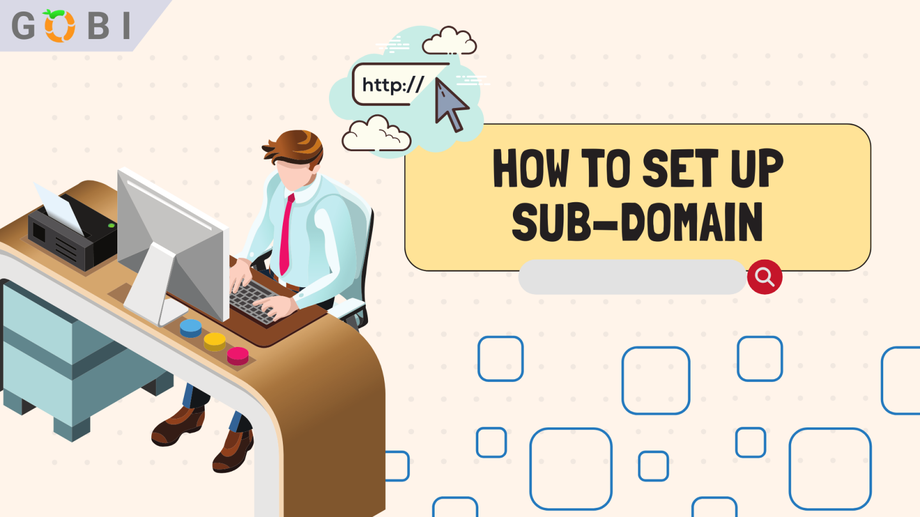Setting up subdomains can be a straightforward process when following a few simple steps. This guide will walk you through the process of creating a subdomain and making your funnel live on that subdomain.
By carefully configuring the necessary settings in your domain provider and GOBI, you can quickly establish a dedicated subdomain for your promotions or campaigns. Let’s dive into the process and get your subdomain up and running in no time.
Let’s say you have created a funnel and now you want to make it live on a subdomain. Follow these steps:
- Go to the Settings of GOBI and navigate to the “Domains” section. Here, you need to add a new domain. Specify the subdomain you want to use, for example, “promotions.myclients.com”. Keep in mind the main domain for your clients. Enter that domain in the appropriate field.
- Since we are setting up a subdomain, we don’t need an A record. Instead, we require a CNAME (Canonical Name) record. Copy the provided URL, which is the CNAME value, and go to your DNS provider. In this example, we are using GoDaddy. Add a new record as a CNAME. The host should match the subdomain you specified earlier, in this case, “promotions”. Paste the URL you copied in the designated field. To speed up propagation, you can lower the TTL (Time to Live). Save the changes.
Return to GOBI and click on “Add.” Note that it may fail initially because the CNAME record may not have fully propagated yet. However, once it does, the system will accept the setup, and you will receive a confirmation message.
- The third and final step is to select the funnel you want to associate with this subdomain. Choose the appropriate funnel and click “Link.” Now, if you go back to the funnel and open it, you will see that the page is accessible on the subdomain you set up. The path of the funnel can be controlled through the publishing tab. If you wish to modify it, you can do so there.
Please note that when you first access the entire URL of the subdomain, it may fail as the SSL certificate is being generated. In such cases, you might need to refresh the page. Once the certificate is ready, the subdomain will be live. By opening the URL, you will be able to see that your funnel is indeed accessible on the subdomain you set up.
That’s it! You have successfully set up and made your funnel live on a subdomain.
Setting up subdomains is an essential skill for marketers and website administrators who want to create dedicated spaces for their campaigns or promotions. With just three easy steps, you can define a subdomain, configure the necessary DNS settings, and link it to your desired funnel in the high-level platform.
Remember to allow some time for the CNAME record to propagate fully, and don’t forget to refresh your page if you encounter any SSL certificate issues. Once everything is in place, your subdomain will be live and ready to showcase your funnel to the world. Enjoy the benefits of a dedicated subdomain and take your online marketing efforts to new heights.