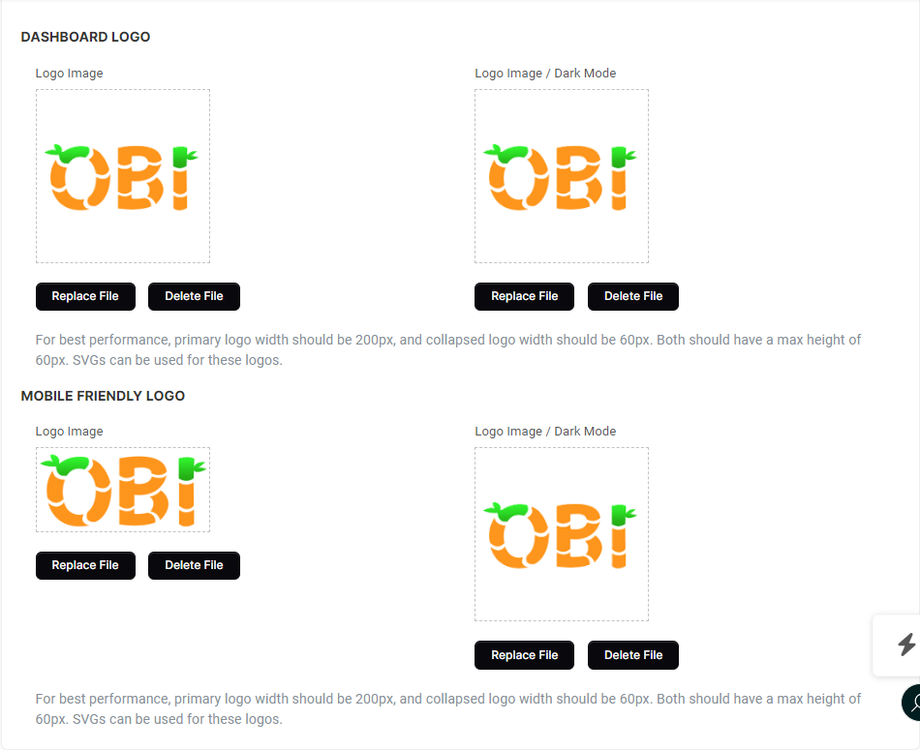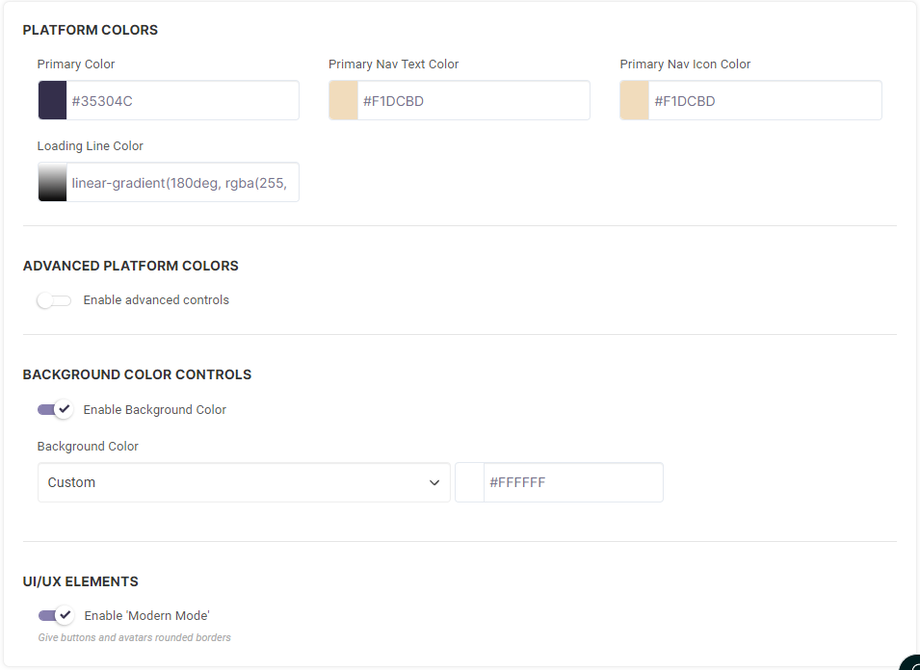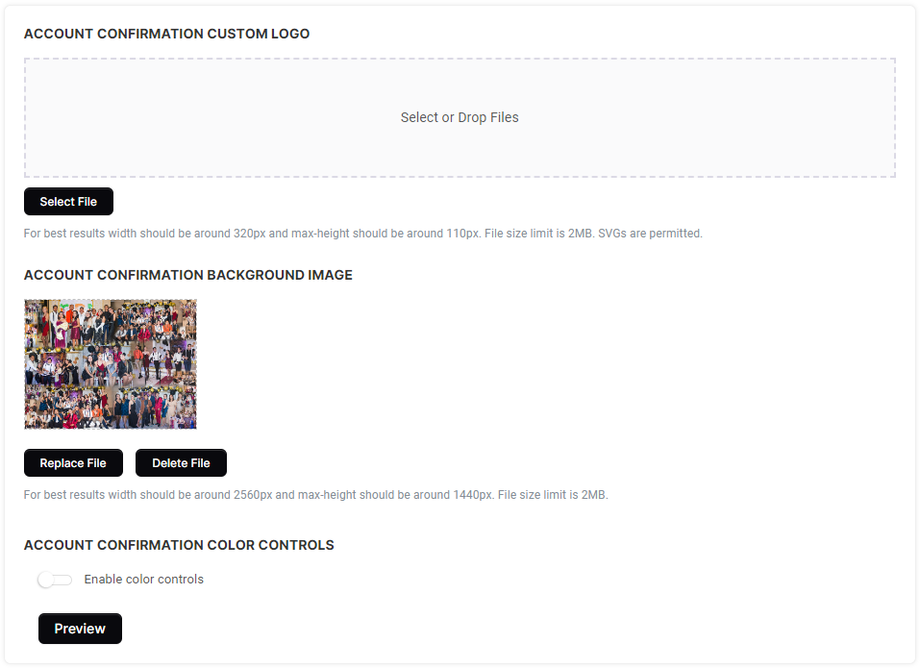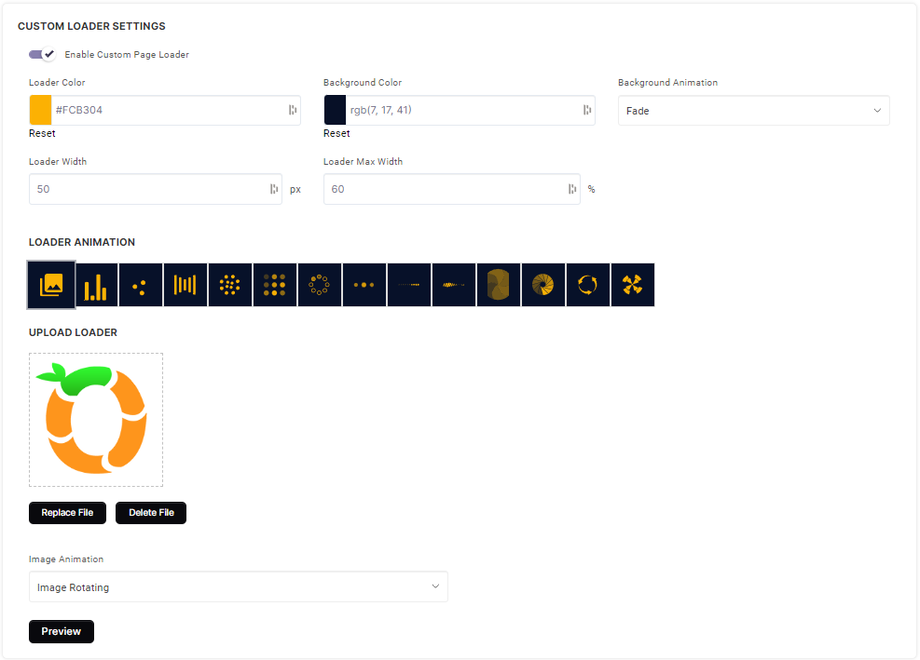We will help you set up your SuiteDash Account Platform Branding for a more customized user experience.
Here are the things we will need for this task:
- Admin User Credentials (SuiteDash) to be shared via NordPass -Please click here on how to share credentials.
- Or you can create a staff member using this email: support@obi.services – Please click here on how to create a staff member.
Dashboard Logo and Mobile-Friendly Logo must have High Resolution and could be in .png format.
Platform Colors: a. Primary Colors (Give Brand Colors Hex Codes) b. Primary Nav Text Color (Give Brand Colors Hex Codes) c. Primary Nav Icon Color – for Menu/page Icons (Give Brand Colors Hex Codes)
Enable Background Color Controls (Choose YES or NO) -If Yes, please pick: Darken, Lighten, Custom [Give Brand Colors Hex Codes] and None)
UI/UX Elements [Enable ‘Modern Mode’] (Choose YES or NO)
Registration Background Image must have high resolution. For best results width should be around 2560px and max-height should be around 1440px. File size limit is 2MB.
Registration Color Controls:
- Registration Text Color (Give Brand Colors Hex Codes)
- Button Color (Give Brand Colors Hex Codes)
- Button Text Color (Give Brand Colors Hex Codes)
- Form Background Color (Give Brand Colors Hex Codes)
Custom Loader Settings:
- Loader Color (Give Brand Colors Hex Codes)
- Background Color (Give Brand Colors Hex Codes)
- Background Animation
- Loader Width
- Loader Max Width
- Loader Animation or Image
- If Loader Animation please pick one:
- Image Static
- Image Loading
- Image Rotating
- Image Spinning
- Image Beating
- Drawing Frame
-If Image please provide one.