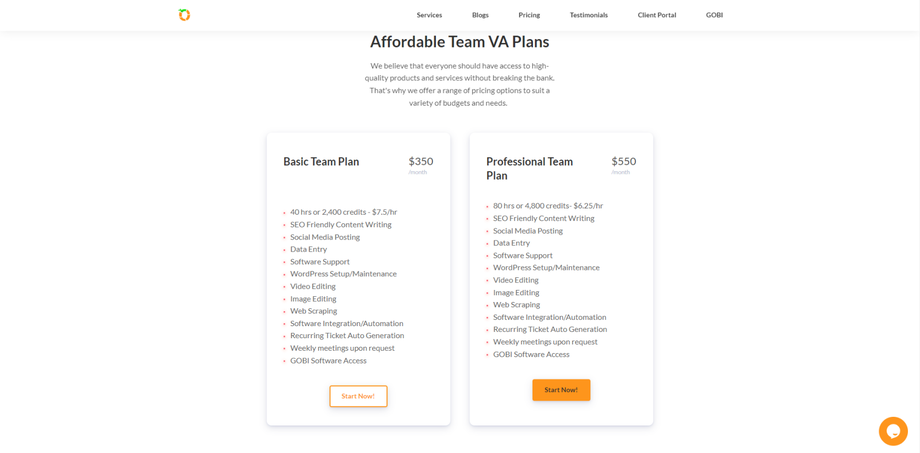Team VA is OBI Services’ new service that provides a convenient and cost-effective solution for businesses and individuals to manage their administrative tasks. The service offers a range of plans to suit different needs and budgets.
To get started with Team VA, you will need to follow a simple process that involves choosing a plan, purchasing it, and accessing the Client Portal.
If you haven’t purchased the Team VA yet, click here.
Step 1: Access to the Client Portal
- Once the payment is successful, you will receive an email from OBI Services with login credentials.
- Open the email and click on the link to reset your password.
Step 2: Familiarize with the Client Portal
- Take some time to explore the portal and familiarize yourself with its features and functions.
- In the Client Portal, you will see the Projects: Dashboard with Tasks, Docs, Knowledgebase, Assets, Time Spent, Credits and Meet with OBI.
- You can also see here the Billing Project to see your current bill and the previous services you subscribe from us.
- Make use of the available resources, such as the Knowledgebase to enhance your experience; Time Spent to check the credits spent on the tasks; Credits, to see the consumed and credits left.
Step 3: Creating a Task
Step 4: Get in Touch with Team VA Support
- If there are any issues or questions, reach out to the support team for assistance.
- We will be happy to help and ensure a smooth start with Team VA.
By following these steps, you will be able to get started with Team VA and take advantage of all its benefits and features. The service provides an efficient and reliable solution for managing your administrative tasks, freeing up your time and allowing you to focus on growing your business or pursuing your personal goals.