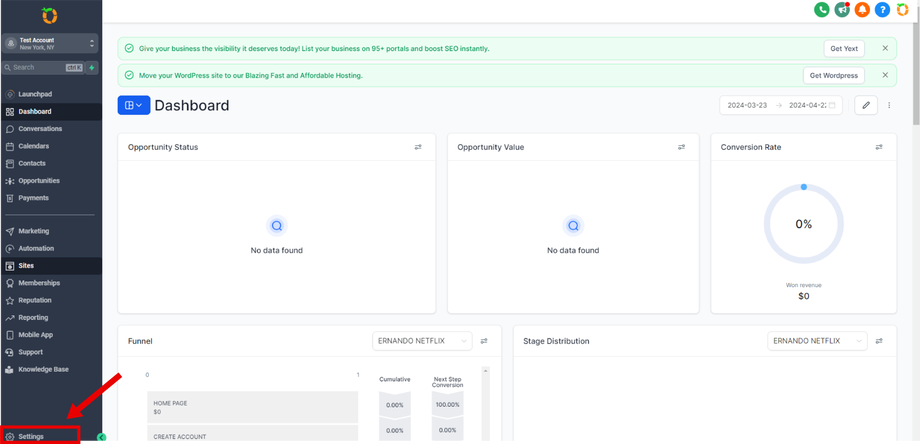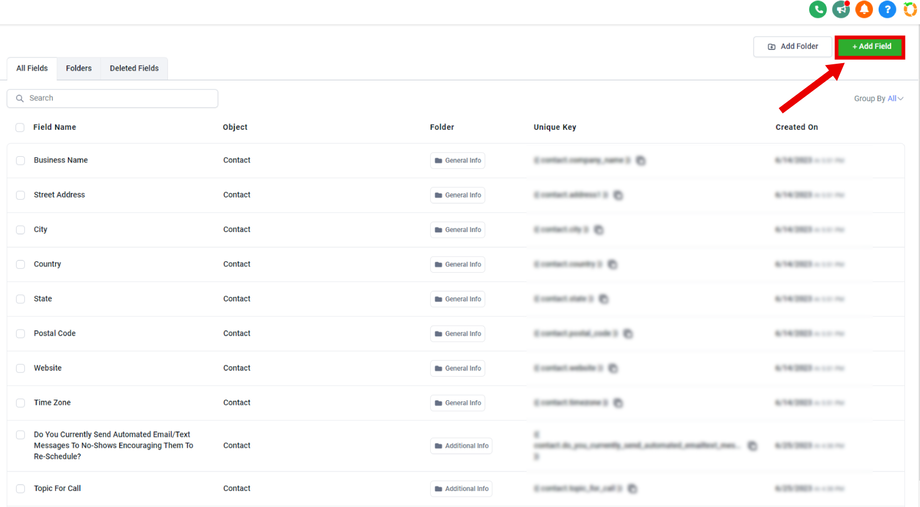As you delve into using the CRM, you’ll discover that it automatically saves information like customers’ first names, email addresses, phone numbers, and dates of birth. However, what if you want to store additional custom information that’s relevant to your specific business needs? Well, you’re in luck! GOBI allows you to create and add your own custom fields to the CRM, giving you the flexibility to capture and access the data that matters to you.
To get started with Custom Fields, navigate to the bottom left-hand side of your screen and click on the “Settings” button. This will bring up the platform’s settings menu. Within the settings, you’ll find a tab called “Custom Fields.” If you’re new to GOBI, this section might be empty, but let’s walk through the process together.
Click on the “Add Custom Field” button, and you’ll discover a range of options at your disposal. You can create fields for storing text, whether it’s a brief description or a more extensive paragraph of information. Numerical, phone, and monetary fields are available, as well as checkboxes and radio buttons for multiple or single options. There’s a variety of options to suit your specific needs.
Additionally, you have the ability to upload files. This feature comes in handy when you want to save documents from customers, such as contracts or agreements. With these diverse options, you can truly tailor your CRM to your business requirements.
These custom fields will manifest in the actual contact records. When you access a contact, click on the “Additional Info” tab, and you’ll find the custom fields you created. These custom fields offer a flexible way to store and access pertinent details.
Don’t hesitate to get creative with custom fields and personalize them to align with your business requirements. By utilizing this feature, you can easily retrieve information like names, regions, or any other relevant details you wish to store in your CRM. Custom fields are a powerful tool that significantly enhances your CRM experience.
So, take some time to explore and experiment with these custom fields. They will prove invaluable when you want to swiftly access and recall specific information about your customers.